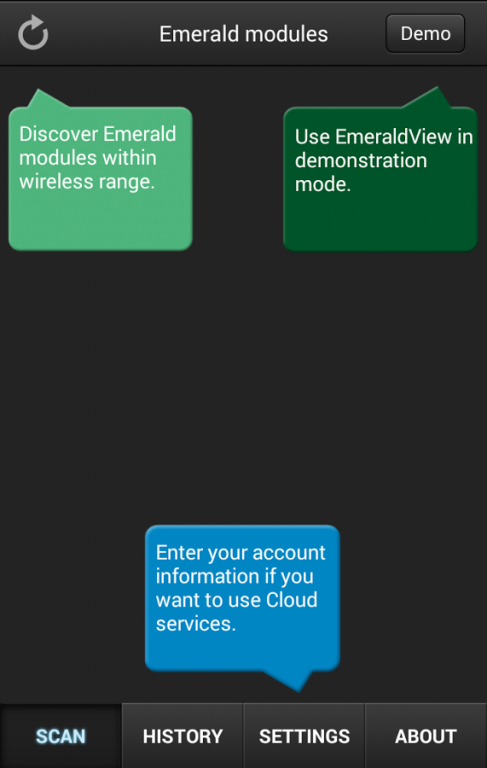EmeraldView1.2.5
Publisher Description
OCEASOFT’s free EmeraldView application is the software you need to manage your OCEASOFT Emerald temperature monitoring modules. EmeraldView enables you to enjoy all Emerald features with an easy-to-use interface optimized for Android smartphones and tablets.
The Bluetooth-enabled Emerald module records ambient temperature at regular intervals and stores the information in its memory. Use EmeraldView on your smartphone or tablet to view temperature readings stored on your Emerald modules, as well as to configure missions, store mission information, send and create reports, and upload data to the Cloud*, where it can be shared with other people.
Key features•Perfect for shipping temperature-sensitive goods•View stored temperature readings on your Emerald modules•Program high and low temperature limits•Replicate data in secure Cloud storage*•An easy solution for monitoring temperature in packages, refrigerated trucks, laboratories, storage facilities, and more•Read and store data on Cloud at different points during shipment for remote tracking and a Google Map of the trip (using phone’s Internet connection and location information)
General requirements•Phone or tablet with Bluetooth 4.0 or higher•Android 4.3 or higher•Internet connection (optional)•One or more OCEASOFT Emerald temperature tracking modules…•…or you can start using the software in a Demonstration mode
* Requires OCEACloud subscription.
About EmeraldView
The company that develops EmeraldView is Oceasoft. The latest version released by its developer is 1.2.5.
To install EmeraldView on your Android device, just click the green Continue To App button above to start the installation process. The app is listed on our website since 2015-01-15 and was downloaded 16 times. We have already checked if the download link is safe, however for your own protection we recommend that you scan the downloaded app with your antivirus. Your antivirus may detect the EmeraldView as malware as malware if the download link to com.emeraldview is broken.
How to install EmeraldView on your Android device:
- Click on the Continue To App button on our website. This will redirect you to Google Play.
- Once the EmeraldView is shown in the Google Play listing of your Android device, you can start its download and installation. Tap on the Install button located below the search bar and to the right of the app icon.
- A pop-up window with the permissions required by EmeraldView will be shown. Click on Accept to continue the process.
- EmeraldView will be downloaded onto your device, displaying a progress. Once the download completes, the installation will start and you'll get a notification after the installation is finished.
Program Details
System requirements
Download information
Pricing
Version History
version 1.2.5
posted on 2015-01-15
Optimization of Bluetooth communication,Android 5.0 support,Minor bug fixes